In today’s fast-paced business world, choosing the best business email services is critical for professional communication. A reliable, secure, and feature-rich email service can streamline workflows, enhance team collaboration, and project a polished brand image. Whether you’re a small business owner or part of a large enterprise, the right email platform can make all the difference. This guide explores the top business email services in 2025, offering insights to help you select the perfect solution for your needs.
Why Choosing the Best Business Email Services Matters
Professional communication relies on more than just sending emails—it’s about security, efficiency, and brand credibility. The best business email services offer robust features like custom domains, advanced security, and seamless integration with productivity tools. According to a 2024 study by Statista, 92% of businesses prioritize email security due to rising cyber threats. A subpar email service can lead to data breaches or missed opportunities, while a top-tier platform elevates your business’s professionalism.

Key Features to Look for in Business Email Services
When evaluating business email services, focus on features that align with your goals. Here’s what to prioritize:
- Custom Domains: Reinforce your brand with a professional email address (e.g., name@yourbusiness.com).
- Security: Look for encryption, two-factor authentication (2FA), and spam filtering.
- Storage: Ensure ample storage for attachments and archives.
- Integration: Compatibility with tools like Microsoft 365, Google Workspace, or CRM platforms.
- Scalability: Choose a service that grows with your business.
- User-Friendly Interface: A clean, intuitive design boosts productivity.
Top 5 Best Business Email Services for 2025
Here’s a curated list of the best business email services that excel in professional communication, based on features, pricing, and user feedback.
1. Google Workspace: The All-in-One Solution
Google Workspace remains a leader among business email services for its seamless integration and versatility. With Gmail as its core, it offers custom domains, 30GB+ storage, and tools like Google Drive, Docs, and Meet.
- Pros: Intuitive interface, robust collaboration tools, excellent spam filtering.
- Cons: Higher-tier plans can be pricey.
- Pricing: Starts at $6/user/month.
- Best For: Small to medium businesses needing productivity tools.
Example: A marketing agency uses Google Workspace to collaborate on campaigns, sharing files via Drive and hosting video calls on Meet—all tied to their branded email.
Outbound Link: Google Workspace Pricing
2. Microsoft 365: Enterprise-Grade Professional Email
Microsoft 365 delivers professional email through Outlook, paired with apps like Teams, Word, and Excel. It’s ideal for enterprises prioritizing security and desktop integration.
- Pros: Advanced security (e.g., Defender for Office 365), 50GB mailbox, offline access.
- Cons: Steeper learning curve for non-Microsoft users.
- Pricing: Starts at $6/user/month.
- Best For: Large organizations with complex workflows.
Example: A law firm uses Microsoft 365 to securely exchange sensitive client documents via encrypted email.
Outbound Link: Microsoft 365 Business Plans
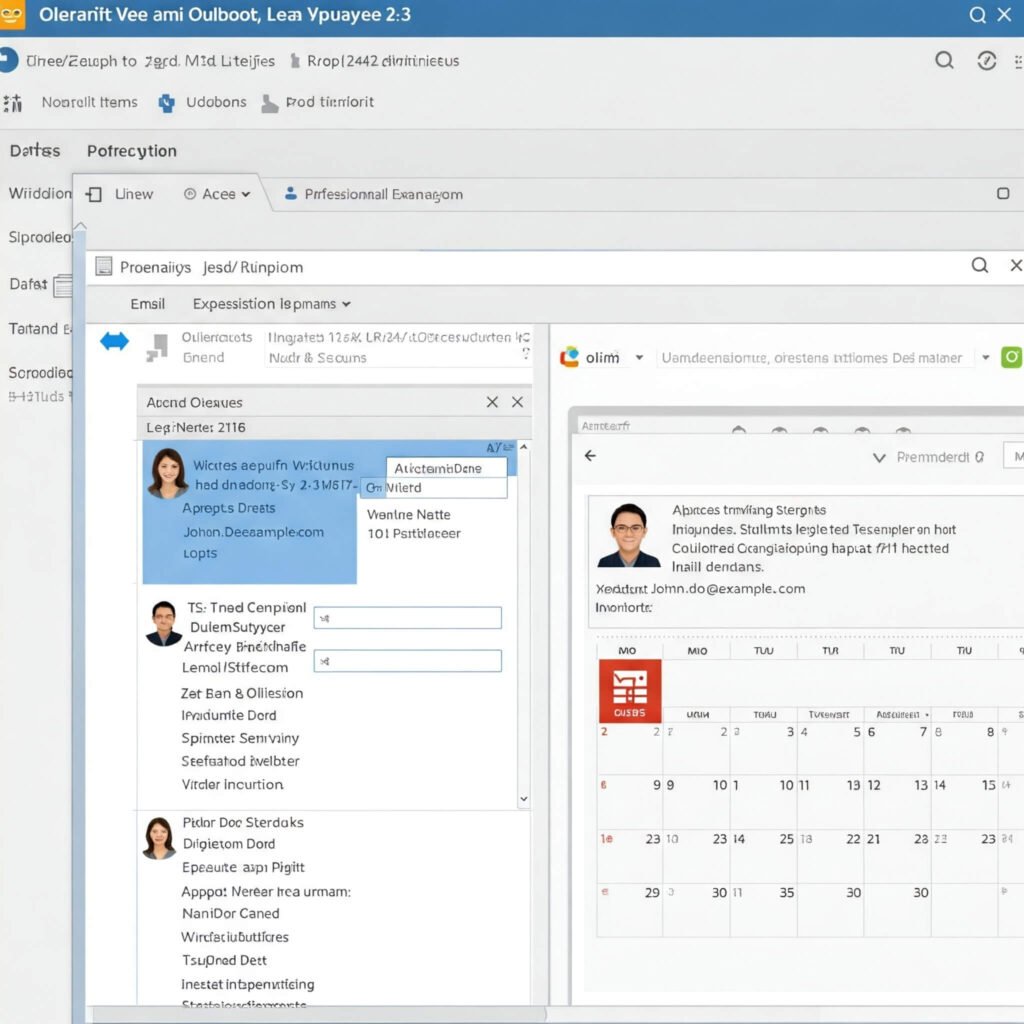
3. Zoho Mail: Affordable and Secure Email for Business
Zoho Mail is a cost-effective choice among business email services, offering ad-free email, custom domains, and integration with Zoho’s CRM and productivity suite.
- Pros: Affordable plans, strong privacy features, mobile-friendly.
- Cons: Limited storage on lower tiers.
- Pricing: Starts at $1/user/month.
- Best For: Startups and freelancers on a budget.
Example: A freelance designer uses Zoho Mail to manage client communications while integrating with Zoho CRM for lead tracking.
Outbound Link: Zoho Mail Features
4. ProtonMail: The Gold Standard for Email Security
ProtonMail prioritizes security, making it one of the best business email services for industries handling sensitive data. Its end-to-end encryption ensures privacy.
- Pros: Top-tier encryption, user-friendly, no data tracking.
- Cons: Limited integrations compared to competitors.
- Pricing: Starts at $6.99/user/month.
- Best For: Healthcare or legal businesses needing secure email.
Example: A medical clinic uses ProtonMail to comply with HIPAA regulations, ensuring patient data remains confidential.
Outbound Link: ProtonMail Business Plans
5. Fastmail: Simple and Reliable Professional Email
Fastmail offers a no-frills professional email experience with custom domains, fast performance, and excellent customer support.
- Pros: Fast syncing, privacy-focused, customizable.
- Cons: Fewer integrations than Google or Microsoft.
- Pricing: Starts at $5/user/month.
- Best For: Small businesses seeking simplicity.
Example: A boutique retailer uses Fastmail for quick, reliable email communication with suppliers.
Outbound Link: Fastmail Pricing

How to Choose the Best Business Email Service for Your Needs
Selecting the best business email service depends on your priorities. Follow these steps to make an informed decision:
- Assess Your Budget: Determine how much you can spend per user/month.
- Identify Must-Have Features: Prioritize security, storage, or integrations based on your workflow.
- Consider Team Size: Ensure the service scales for your current and future needs.
- Test User Experience: Most providers offer free trials—test the interface for ease of use.
- Check Support Options: Look for 24/7 customer support, especially for critical operations.
Tip: Use comparison tools like G2 or Capterra to read user reviews and compare features side-by-side.
Actionable Takeaways for Professional Communication
To maximize the best business email services for professional communication:
- Use Custom Domains: Build trust with a branded email address.
- Enable 2FA: Add an extra layer of security to protect sensitive data.
- Organize Your Inbox: Use folders, labels, or filters to stay productive.
- Train Your Team: Ensure employees know how to use advanced features like shared calendars or encrypted attachments.
- Monitor Performance: Regularly review email analytics (e.g., open rates) to optimize communication.
Conclusion
The best business email services empower your team to communicate professionally while safeguarding your data and boosting productivity. Whether you choose Google Workspace for its versatility, Microsoft 365 for enterprise features, or ProtonMail for unmatched security, the right platform aligns with your business goals. Evaluate your needs, test a few options, and invest in a service that elevates your brand’s communication in 2025.


